Windows 10 Mail and Calendar fix
This is just a quick solution for those, who suffering from this apps not working.
This bug was discovered about a month ago after first wave of Windows 10 updates. I thought it will be fixed soon with another update, but seems MS not going to fix so I better wrote this workaround.
Symptoms: Mail app stop getting emails or hangs during start or (mainly Error 0x8007054e) shows error when you try to add account to it (same account problem with Calendar).
Reinstalling this apps from the Store does not help.
Solution: Reboot, then without starting any apps go to %USERPROFILE%\AppData\Local and remove (or move to another location) folder Comms .
That's it ! Now can add accounts and continue using this apps !
This bug was discovered about a month ago after first wave of Windows 10 updates. I thought it will be fixed soon with another update, but seems MS not going to fix so I better wrote this workaround.
Symptoms: Mail app stop getting emails or hangs during start or (mainly Error 0x8007054e) shows error when you try to add account to it (same account problem with Calendar).
Reinstalling this apps from the Store does not help.
Solution: Reboot, then without starting any apps go to %USERPROFILE%\AppData\Local and remove (or move to another location) folder Comms .
That's it ! Now can add accounts and continue using this apps !
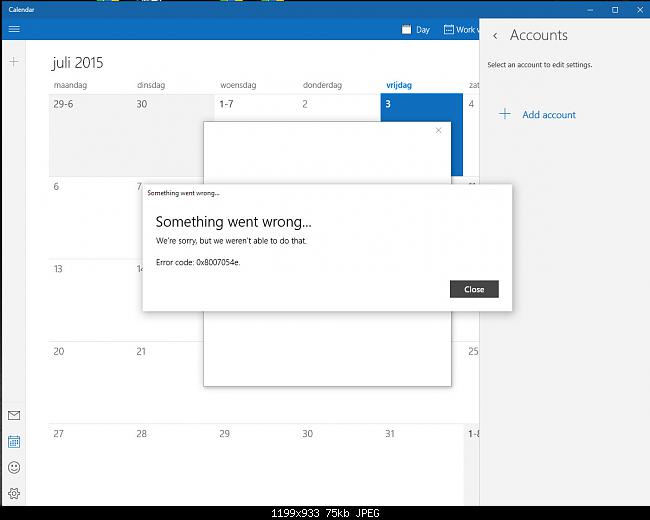



Comments