Amiga hard drives Backup and Migrate

 Celebrating this days my 16 anniversary in Amiga world I decided to check my Amiga system.
Celebrating this days my 16 anniversary in Amiga world I decided to check my Amiga system.Few years passed since my last booting on miggy. Works perfect as it was ! Now it is connected to my 27 inch Viewsonic with ability to switch between my computers with only single monitor and nice thing about it is that this model able to work with PAL resolutions so I can play games and work with my BVision graphic card.Well, nice indeed but I would like to share experience not emotions.

So, I guess soon enough IDE(PATA) hard drives will gone and I think I will need to transfer my data from Amiga hard drive to another media or at least for safety reasons just to backup it. I start searching for solution, but finally I had to mix few of them into one, that is the best IMHO.
First step to save whole drive into image file on PC - hardfile. It will be also usable in WinUAE and it is another point. Latest WinUAE version let you do this thing:
1. Take your hard drive out of Amiga and put into PC or in USB box with IDE interface
2.Start WinUAE - select hard rives and press - Add hard drive button.(Admin permissions necessary)
3. Select from pull-down menu your Amiga hard disk - you have to know the model , because
WinUAE work on hardware level to access your drive
4. Click on Create hardfile and select where on PC to store your hard disk image - now just wait until it finish the job.

Now you got your hard disk copy. So, if you decided to copy it to another hard drive to use in real Amiga you will have to mount both - new drive and hardfile in WinUAE config, start it from this hard file or any other that will let you boot in Workbench and to copy all files from mounted hardfile to your new drive using DOpus for example or any other file manager.
In fact there is no other simple and safe method at present time until WinUAE developers let us convert hard files back on physical HD.
At first I thought to use MakeCD to make ISO images of partitions on Amiga OS and store them using local network, but this method is not that good because cause loosing comments in file attributes - it was critical for me - I like this feature of Amiga filesystem.
Next idea was packing all files on partitions using LHA packer - it saves all attributes and directory structure but I found it losing directory comments at very slow for huge amount of data.
Now we can access any file in hardfile (using WinUAE), modify data on drives and finally copy it back on physical media.
I notice an interesting opportunity to use CompactFlash cards as IDE hard drives.
You will need CF-IDE adapter (available in PC hardware stores as well as in different online Amiga "clubs") costs about 10 USD - there are different modifications even for several CF card.
Or you can use SATA-IDE adapters - also available around- to use SATA hard drives in Amiga.
Let me show how to convert simple CF card into Amiga hard disk.
You will need CF card itself- for example 8 gigs and a simple USB card reader to make it accessible on PC. Ofcaurse youcan just plug it in Amiga using mention above adapter and do usual steps as for new hard drive on Amiga,my way provides you how to put all data from your previously created hard file to this CF-drive.
1.Put your CF in card reader and connect it to PC.
2. Start WinUAE and select in hard drives part your CF drive - similar as for backup your Amiga hard drive but this time select your card reader device from pull-down menu.
3. Check Read/Write ability.
4. And select to use it as device IDE0
5. Put Workbench and Install ADF`s in floppy drive section in DF0 and DF1
6. Start emulation when boot into Workbench select HDToolBox from Install disk,
there it will show your CF drive where you can partition it.
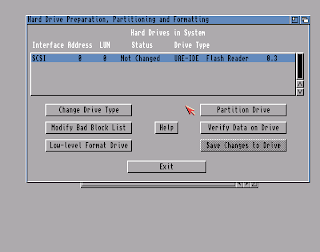
After you partition you drive you will have to
save changes and reboot Amiga emulation.
When you will set partition options such as
filesystem - it is recommended to set
"Max transfer" to 0x1FE00 for CF cards to avoid compatibility problems as I guess.
After this you will reboot emulation and try to formate newly created partitions on CF.
If, in some cases, Workbench will not be able to do this (nor usual nor quick format) you will have to quit WinUAE , disconnect card reader and plug it back. Start WinUAE again and after boot in Workbench you will be able to format your CF partitions and make to ready to copy your file on it.
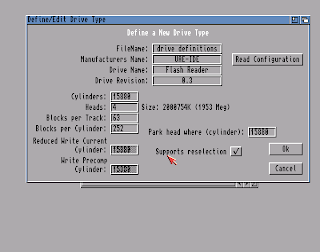
Now , using DOpus you can copy files from your
hardfile mounted partitionsand CF drive and then , when all will be copied , plug into your Amiga system and enjoy new fast and silent system! Good luck!
P.S. My Amiga config:
A1200 , ks. 3.1, OS 3.5, Blizzard PPC 603e with 68040
and BVision loaded with 96 Mb RAM , 10 Gb hard drive and CD-RW Sony 140e writer.



Comments